Microsoft releases KB4464330 for Windows 10 version 1809 to fix the issue that resulted in the deletion of user profile when upgrading to the OS Version 1809. After the release of Windows 10 1809 (October update), many users reported a serious issue with this update. As the users started to install the latest update, they reported that the upgrade process is wiping out their data from user profile. This included documents, pictures, and personal files along with other installed programs. After the upgrade, the data was not found and this annoyed the Windows 10 users.
The statement from Microsoft:
“We have paused the rollout of the Windows 10 October 2018 Update (version 1809)* for all users as we investigate isolated reports of users missing some files after updating.”
https://support.microsoft.com/en-us/help/4464619/windows-10-update-history
After a week now, MS released an update for the issue. The updated will be delivered by your Update Management solution, like WSUS or Windows Updated for Business. For a manually download visit the MS Update catalog: catalog http://www.catalog.update.microsoft.com/Search.aspx?q=KB4464330%20
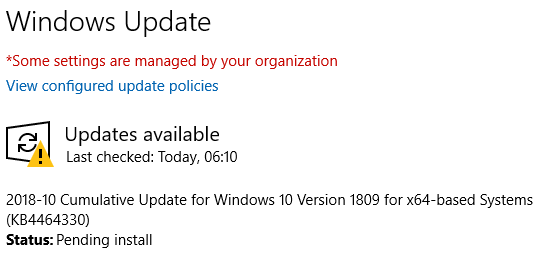
This KB addresses following changes:
- Addresses an issue where an incorrect timing calculation may prematurely delete user profiles on devices subject to the “Delete user profiles older than a specified number of day” group policy.
- Security updates to Windows Kernel, Microsoft Graphics Component, Microsoft Scripting Engine, Internet Explorer, Windows Storage and Filesystems, Windows Linux, Windows Wireless Networking, Windows MSXML, the Microsoft JET Database Engine, Windows Peripherals, Microsoft Edge, Windows Media Player, and Internet Explorer.
https://support.microsoft.com/en-us/help/4464330/windows-10-update-kb4464330